As an Amazon seller, you will likely be spammed with cryptic acronyms and abbreviations while trying to manoeuvre through the stormy waters of the Amazon marketplace. This blog post will help you find your way and provide explanations for the most important terms you’ll encounter when getting Amazon ready.
Selling a product that’s already listed on Amazon
Before you start selling on Amazon, you will need to find out whether an item is already listed on the platform or not. There are several ways to do to that. You can simply use Amazon’s search tool and look for the specific product. You can also search for the item, using Amazon identifiers like the product’s ASIN or another identification number.
What is an ASIN?
ASIN stands for Amazon Standard Identification Number and it consists of 10 characters. It is used to identify products within Amazon’s marketplaces. Once a new product is added to Amazon’s catalogue, it will automatically be assigned an unique ASIN. Be aware that this happens only for a product that is not yet on Amazon. If you simply add a listing to an already existing product page, the ASIN will stay the same. As a seller, you therefore don’t need to concern yourself too much about ASINs. You can use them however, to search for products and identify them.
If you found that the product you would like to sell is already available on Amazon, adding your listing to it is very easy. On the relevant product page, simply click ‘Sell Yours Here’. Make sure you have a registered Seller Account when doing that! Then you can enter all the relevant data for your listing, including other Amazon Identifiers like GTINs and SKUs, which we will cover in more detail further down this blog post. If you are selling a lot of products, there are to
Selling a product that isn’t already sold on Amazon
However, when your product is not yet available on Amazon, the process gets slightly more complex as you will need to create a new product page for it. But this also means that nobody else is currently selling that product and competition is low. This service is unfortunately not yet available for all types of products. You can find more detailed information on those limitations here.
To create a new product page, you can click on ‘Add a Product to our catalogue’ within your seller account. From there, Amazon will take you through the creation process, including search for existing listings and classification of your product. You will then be required to add the product details to the page.
What is a GTIN?
For most categories, it is compulsory to provide Amazon with an industry standard product identifier. Those exist, amongst others, in the form of GTINs, or Global Trade Item Numbers. Depending on your product category, different GTINs will be required. The most common ones are EAN, UPC and ISBN.
- European Article Number (EAN): EANs are a barcode standard with a 12 or 13-digit product identification code. Each EAN identifies the product, the manufacturer and the product’s attributes and is usually printed on the label or packaging. They are relevant for most products that are sold within Amazon’s European marketplaces.
- Universal Product Code (UPC): Similar to EAN numbers, UPCs are used to identify retail products within the United States. They consist of a 12-digit product code.
- International Standard Book Number (ISBN): The ISBN is a unique commercial book identifier barcode, with all newer ones having 13 digits. They are used to uniquely identify books and are generally printed on the back cover.
How to get your GTIN
Normally, you can find the GTIN on the product itself or the packaging. If you can’t, you should contact your supplier / the manufacturer of the product and they will be able to provide you with a GTIN.
If you manufacture yourself, you will often need to buy a unique GTIN yourself. To do so, your best option is to contact GS1 UK, who are responsible for product identification and industry standards. If you want to know more about GS1 and when you need to contact them, you should have a look at this video interview on Tamebay. You should be aware that some products are excluded from the need to have a GTIN, like some hand-made and individual products that are made to order for example. To find out whether your products are entitled to such exceptions, it is worth contacting Amazon before you buy a GTIN that you may not even need.
Once you have all your details and Amazon identifiers ready, the platform will review your contribution to make sure your product is really unique. You will then receive a summary, including the ASIN for the page you have created. You can then proceed to list your instance of the product in the Amazon marketplace.
What you will always need: Amazon SKUs
No matter if you sell a new product or one that is already on the platform and independently from official GTINs, Amazon will always need some sort of identification number to identify exactly your item compared to those of competitors.
If you do not provide such a number, Amazon will assign one automatically. It is, however, highly beneficial to submit your own number. Because you can then also use this number to exactly keep track of your items and how they sell etc. This is where Stock Keeping Units (SKUs) come into play.
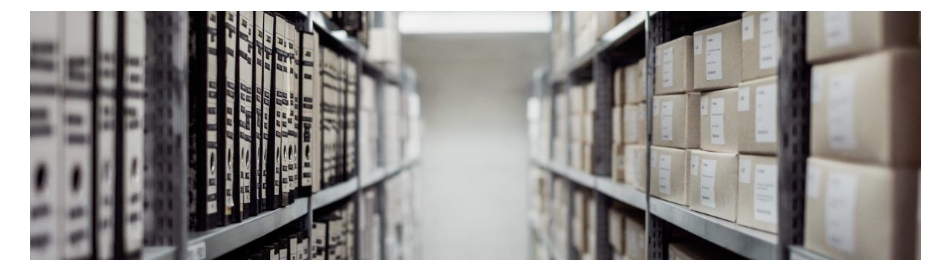
Stock Keeping Units were initially used for inventory management to keep track of where individual items are in the warehouse and outside of it. And on marketplaces like Amazon, they are also used to identify unique items and keep track of their status etc. Obviously, it makes sense to stick to the SKUs you are using in your warehouse when listing your products on Amazon or any other platform. This allows you to efficiently track and report on any item without confusions over various different numbers.
While an SKU can in theory simply be a random or sequential number of letters and digits, it makes sense to build them up logically and with a meaning behind to get the most benefits out of them. Such benefits can be for example:
- More efficient inventory tracking & checking
- Easier re-ordering
- Improved decision-making processes
- Consistency across all your business operations
How you can achieve that with Amazon SKUs?
Well, it depends on how you build up your SKUs. You can pack a whole lot of information into them that will make your business life significantly easier. Amazon allows SKUs with up to 40 characters, so you can get quite a lot of data in there. However, which information is relevant for you depends entirely on your business and its needs. We have collected a few examples:
- Product Identifier: A code to exactly identify the product and variations of it. This can, for example, be the EAN or ASIN. This helps amongst other things to make sure you pick the right item in your warehouse.
- Supplier: The manufacturer or supplier where you bought the item from. Using this, you can quickly see if items from one supplier are selling better than others.
- Pricing or Costs: You can also include the price or costs of the item. Or a code that represents a discount, which can also be useful to report on the success of your pricing strategy.
- Date: Use the SKU to provide information on the date the item was purchased or listed to analyse its performance accordingly. Or you could use a code to clarify which season the item belongs to.
- Warehouse Location: If appropriate, you can also include the location of the item in your warehouse.
- Condition: For example to quickly identify if the item is new or used.
Of course there are various other types of information that you can include in your SKUs. Just make sure they are useful for your business and used consistently across the entire company and across all channels. Like this, finding and tracking items as well as reporting becomes easier.


