Boost your Business with the eBay Seller Hub
The eBay Seller Hub is a centralised platform where all your selling activity on eBay comes together. It provides the essential tools to monitor your business performance, manage listings, track sales, and access valuable insights—all in one place. With features like intuitive dashboards, listing optimisation, and sales analytics, the Seller Hub empowers you to make informed decisions and refine your eBay strategy.
While the Seller Hub is an excellent tool for eBay-specific management, it’s only part of the picture for growing a successful online business. For a truly comprehensive approach to managing your sales channels, Khaos Control’s eBay integration feature seamlessly connects your eBay store with our robust ERP system. This ensures your inventory, orders, and customer data stay in sync across multiple platforms—saving you time and helping you avoid costly errors.
Explore Khaos Control’s eBay Integration Now
Whether you’re just starting on eBay or optimising your existing sales strategy, the Seller Hub is a valuable resource. But for scaling your business across multiple channels and managing every aspect of operations—sales, stock control, warehousing, and more—Khaos Control provides the ultimate solution.
Discover How Khaos Control Can Transform Your Business Today!
Basics of eBay Seller Hub
The eBay Seller Hub is a powerful tool designed to help sellers efficiently manage and grow their eBay businesses. With its intuitive dashboard and diverse features, it simplifies selling activities and provides actionable insights to help you succeed.
What is eBay Seller Hub?
The Seller Hub serves as the central hub for all your eBay business operations. From managing inventory and listings to handling customer communications and analys
ing sales data, it offers everything you need to stay organised and make informed decisions.
However, while the Seller Hub is excellent for managing your eBay store, it doesn’t integrate with other sales channels or provide the depth of control you may need to scale your business. That’s where Khaos Control comes in. Our eBay integration feature connects your eBay store to a complete ERP system, giving you advanced tools to synchronise inventory, automate order processing, and manage your entire business—across multiple platforms—from a single interface.
Learn More About Khaos Control’s eBay Integration
Is eBay Seller Hub Free or Does It Cost Money?
eBay Seller Hub is free for all sellers, though standard eBay fees for listing and selling items still apply. These fees are separate from the Seller Hub itself.
For sellers looking to streamline operations beyond eBay, Khaos Control offers a cost-effective way to unify your eCommerce and back-office processes, ensuring you maximise profits while reducing manual workload.
Join The Waitlist For A Free Demo of Khaos Control Today
How Do I Get eBay Seller Hub?
eBay Seller Hub is available to all eBay sellers, regardless of their subscription level. If you’re an active seller, you’ll automatically have access to the Seller Hub once you’ve registered as a seller on eBay. There’s no need to sign up separately, but make sure your account is set up for selling.
Steps to Access and Set Up Seller Hub
- Log into your eBay account on your desktop or mobile device.
- Desktop: To access eBay Seller Hub, navigate to the “My eBay” dropdown in the upper-right corner of the homepage, then click “Selling.” This will take you to the Seller Hub dashboard, where you can manage all aspects of your selling activity.
- Mobile app: Open the eBay app, tap on the “Profile” icon at the bottom, then select the “Selling” tab. This gives you access to essential selling tools on the go.
How to Use Seller Hub on eBay?
- Once you’re in Seller Hub, you’ll find a variety of tools and resources on your dashboard. Key features include:- Sales and Traffic Analytics: Track performance and gain insights into your sales.
- Listing Management: Easily create and manage your listings.
- Order Management: Process and track orders in real-time.
- Customer Interaction Tools: Respond to messages, manage returns, and handle feedback.
Accessing the eBay Seller Hub
After creating your eBay business account, you will need to go to the Seller Hub and opt in. As a minimum requirement, you must have sold at least one item via your account before you can use this functionality.
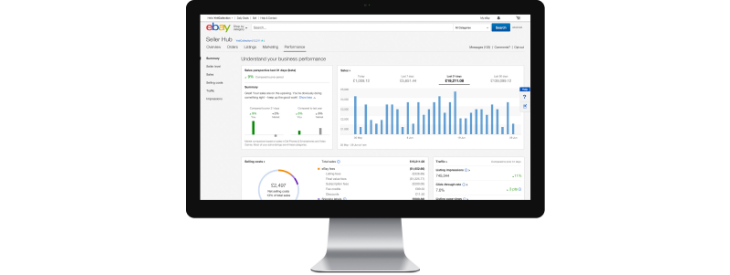
Once you have opted in, you can access the Seller Hub by clicking on My eBay and then Selling. From there, you can view all your selling activity in one place, review your business performance, and access powerful tools that help you grow your business. And don’t worry, if for some reason, you decide that the Seller Hub is not for you, you can opt out at any time.
Join The Waitlist For a Free Demo
How to Use the eBay Seller Hub
The eBay Seller Hub is packed with features that make it a powerful tool for managing your eBay store. From a customisable dashboard to actionable insights, it consolidates the essential tools you need into a central hub. Below is an overview of its key tabs and features:
Key Tabs in eBay Seller Hub:
Overview: Your personal snapshot of business performance, featuring 15 modules like tasks, sales overview, traffic stats, and growth recommendations. You can customise the dashboard to display only the most relevant information.
Orders: Track and manage all your sales activity. Filter by criteria like awaiting dispatch or payment, take actions such as marking orders as dispatched, and customise columns to fit your workflow. For businesses managing high volumes, integrating Khaos Control ensures your eBay orders sync automatically across all your sales channels, streamlining fulfilment.
Simplify Order Management with Khaos Control
Listings: Create and edit multiple listings at once, manage up to 5,000 drafts or scheduled posts, and directly upload photos. While this is efficient, using Khaos Control’s multichannel retail software lets you centralise all your product listings—eBay and beyond—into one system, saving time and reducing manual errors.
Centralise Your Listings with Khaos Control
Marketing: Manage promotions and listings visibility. Tools like promoted listings and markdown events can increase sales, but integrating these strategies into your wider eCommerce operations is even more effective with Khaos Control’s advanced reporting and analytics.
Performance: Access real-time analytics on sales, traffic, and customer behaviour. With Khaos Control, you can take these insights further by merging eBay data with performance data from other channels, giving you a holistic view of your business.
Growth: Get actionable recommendations on improving listings, exploring product trends, and finding new inventory opportunities. Combine these insights with Khaos Control’s demand forecasting tools to stock smart and boost profitability.
Benefits of the eBay Seller Hub
The eBay Seller Hub offers several features that streamline operations:
- Streamlined Listings and Product Management
- Bulk listing and editing tools save time for large inventories.
- Quality reports help you optimise listings for better sales.
- Sales and Business Performance Insights
- Real-time analytics and growth recommendations to refine your strategy.
- Competitor benchmarking tools for identifying opportunities.
- Order and Customer Management
- Centralised order dashboard and detailed customer insights.
- Marketing and Promotional Tools
- Create promotions and use advertising tools like promoted listings.
- Inventory and Shipping Management
- Stock tracking and bulk shipping labels save time and reduce errors.
- Custom Reports and Automation
- Tailored reports and business rules automate repetitive tasks.
While eBay Seller Hub offers excellent tools, businesses often find themselves needing more robust solutions as they scale. Khaos Control takes your business to the next level by integrating your eBay operations with inventory management, sales across multiple channels, CRM, accounting, and more.
Ready to Scale Your Business? Discover Khaos Control Today!
By combining the functionality of the Seller Hub with Khaos Control’s comprehensive ERP features, you can manage your eBay store while gaining the power to streamline and scale your entire business.
How to use the eBay Seller Hub
As eBay puts it, the Overview tab ‘is your personal snapshot’ of your business’ eBay performance. It includes a total of 15 modules: tasks, sales overview, orders, listings, sales perspective, traffic, your seller levels, recent feedback, growth, shortcuts, seller tools, selling announcements, promotional offers, monthly limits and accounts summary. These modules can be customised to show only the ones that are relevant to you and your business.
- Orders – This tab is the place to find all your sales activity at once. Alternatively, you can filter it according to various criteria, like awaiting despatch or awaiting payment. Furthermore, you can not only view your orders, but also take actions on them, e.g. mark them as despatched. Again, you can customise the columns on the tab according to your needs.
- Listings – This improved version of the advanced listing tool allows you to enter all of your information into a streamlined listing form, where you can directly add photos and variations. You can also edit multiple listings at once and have up to 5,000 drafts or scheduled posts lined up. Using the listings tab will help you increase your efficiency significantly. Especially if you are yet to integrate your listings with an ERP solution.
- Marketing – Within the Marketing tab you can promote your listings, manage and monitor your marketing activities and promotions, as well as accessing your eBay Shop.
- Performance – As the name indicates, this tab provides a detailed insight into your business’ performance. It includes detailed analytics on sales, your current seller level and your listings current traffic volumes. Again, this tab can be optimised to display only those modules that you find relevant.
- Growth – This tab is incredibly useful. It provides you with tips and recommendations, e.g. on how to improve your listings or which products are selling well. You can even let eBay analyse your current listings (in the Improve listings section) and it will suggest ways to improve your listings and to increase their performance. In addition, you can drill into products that buyers are looking for today, across all eBay categories. This allows you to make decisions based on current live buying patterns and interest on the eBay platform as a whole.
eBay Selling Strategies
eBay selling strategies are crucial for online sellers to maximise their profits and stay competitive in the market. With the eBay Seller Hub, sellers can access various tools and features to optimise their selling activities. The Seller Hub serves as a centralised platform where you can manage your listings, track sales, and analyse performance, making it easier to implement effective selling strategies.
By leveraging the Seller Hub, you can gain valuable insights into buyer behaviour, monitor your inventory, and respond to customer feedback promptly. This comprehensive tool allows you to streamline your selling processes and make data-driven decisions that can enhance your eBay business. Whether you’re a seasoned seller or just starting, the Seller Hub offers the resources you need to succeed in the competitive world of eBay selling.
Tips for Success
To succeed on eBay, sellers need to have a solid understanding of the platform’s features and tools. Here are some tips for success:
- Optimise Your Listings: Use relevant keywords and high-quality images to increase visibility and attract more buyers. The Seller Hub provides listing quality reports that offer data-driven recommendations to improve your listings.
- Manage Everything in One Place: Utilise the eBay Seller Hub to manage your listings, orders, and inventory efficiently. This centralised approach saves time and helps you stay organised.
- Leverage Promotional Tools: Take advantage of promotional tools such as sales events, volume discounts, and coupons to boost sales and drive traffic to your listings. The Marketing tab in the Seller Hub makes it easy to manage and monitor your promotional activities.
- Monitor Business Performance: Regularly check your business performance using the real-time analytics available in the Seller Hub. Identify areas for improvement and adjust your strategies accordingly to stay ahead of the competition.
- Provide Excellent Customer Service: Building a positive reputation is key to increasing repeat business. Use the customer interaction tools in the Seller Hub to respond to messages, manage returns, and handle feedback promptly.
By following these tips and utilising the features of the Seller Hub, you can enhance your eBay selling experience and achieve greater success.
Automating Business Processes
Automating business processes is a game-changer for eBay sellers, saving time and boosting efficiency. Here are key ways to streamline operations—and how Khaos Control can elevate your automation strategy even further:
1. Use Third-Party Tools
Automate tasks such as order fulfillment, inventory management, and customer communication with powerful tools designed to reduce manual workload and improve accuracy. Khaos Control’s Cloud-Based eCommerce Management Software goes beyond basic automation, offering seamless integrations with eBay and other sales channels, so your entire business runs like clockwork.
2. Set Up Automated Listings and Pricing Rules
Stay competitive by automating your listing process and pricing strategies. The Seller Hub’s streamlined listing form is helpful for eBay-specific tasks, but with Khaos Control, you can set pricing rules across multiple channels and manage your product listings from a single, unified platform.
Learn More About Khaos Control’s Multichannel Features
3. Simplify Shipping
eBay’s shipping tools, like bulk label printing and discounted rates, are great for saving time. However, integrating Khaos Control’s courier management features ensures a fully automated shipping process, from order to dispatch. Track shipments, manage returns, and sync updates across platforms effortlessly.
4. Utilise Marketing Features
The marketing tab in Seller Hub allows you to manage advertising campaigns and promotions. While useful, Khaos Control enhances these efforts by providing advanced reporting and analytics, helping you track campaign ROI across all your channels and refine your strategy.
5. Analyse Sales History
Using Seller Hub’s analytics tools to track sales history and trends is a good start. But for a complete overview of your business performance, Khaos Control consolidates data from all your platforms, providing detailed insights to make smarter decisions.
Track Business Performance with Khaos Control
Complete The Picture With Khaos Control
The eBay Seller Hub is a powerful tool for managing your eBay store, but it’s only part of the solution. To scale effectively and manage your entire business with ease, Khaos Control fills the gaps, providing:
- Advanced inventory management
- Seamless multichannel integration
- Automated order processing
- Comprehensive reporting and analytics
- And much more.
By combining the strengths of eBay Seller Hub with Khaos Control’s advanced eCommerce management software, you’ll have all the tools you need to run your business efficiently, reduce manual effort, and focus on growth.
Start Boosting Your Business Now
The eBay Hub can certainly be an invaluable tool for managing your eBay sales, helping you control your listings, track orders, and grow your business on the platform. However, as your business expands, you may reach a point where you realise the eBay Seller Hub—while functional—simply isn’t robust enough to support the more complex demands of a growing enterprise. At this juncture, it’s time to consider a cloud-based ERP solution like Khaos Control.
Why settle for a platform that’s limited to a single marketplace when you can have a fully integrated system that helps you manage your entire business? With Khaos Control, you get a comprehensive suite of tools designed to streamline every aspect of your business, from sales and order management to inventory control, warehousing, customer relationship management (CRM), and accounting. We help you manage not only eBay but also other online channels, marketplaces, and physical locations—all from a single, easy-to-use dashboard.
Khaos Control doesn’t just help you manage your business; it empowers you to scale without the headaches of manual processes, data silos, or disparate systems. Whether you’re handling multichannel retail or complex supply chain logistics, our software integrates it all into one seamless flow. This allows you to focus on what matters most: growing your business.
Ready to Take the Next Step in Your Business Journey?
Don’t wait for limitations to hold you back. Make the leap to a system that offers complete control and future-proofing for your business.
Get started with Khaos Control today and discover how easy it can be to run your business smarter, faster, and more efficiently across all platforms.
As you transition away from eBay or look to optimise your operations, Khaos Control stands ready to be your partner in growth. From inventory management to supplier management, we’ll provide the solutions you need to stay ahead of the competition and streamline your path to success.
Start boosting your business now—with Khaos Control, the ultimate business management solution.

