The Khaos Control team has been hard at work this month creating new features and improving on others. Our June update includes new despatching features, integrations with PrintNode and Reverb, as well as additions to other areas.
Quick despatch
There is now an option within the Despatch menu to make it even faster to despatch goods. The quick despatch shows paid invoices ready for processing. This feature allows you to select multiple invoices and print out the reports that suit your process, be they Pick Sheets, Delivery Notes, Invoices or Order Acknowledgments.
Once you or your team have picked the orders, the documentation can be scanned, to open a Verification dialog, which will allow for stock items to be verified and the invoice processed to Shipping, printing any relevant labels in the same operation.
Integration with PrintNode
PrintNode allows you to send reports generated from Khaos Control Cloud directly to printers in your office. Different reports can be configured to send to different destination printers, so that Pick Sheets reports can appear on a printer close to where the picking will happen, for example.
Integration with Reverb
Our integration with professional music site, Reverb, allows those that use this portal as a Sales Channel to import and manage their orders.
CRM ‘Visit Report’ added to the CRM tab
The Visit Report has been added to the Customer CRM tab. This summarises important information about the customers, like their sales figures, turnover for top selling stock types, as well as their recent comm log entries. This gives you key details on-the-go, so you can quickly check important information on a customer before meeting with them.
New mobile interface
Navigating round our mobile interface is now even easier with our improved UI mobile system. This update has improved ease of navigation drastically, making it simpler than ever to work on the go.
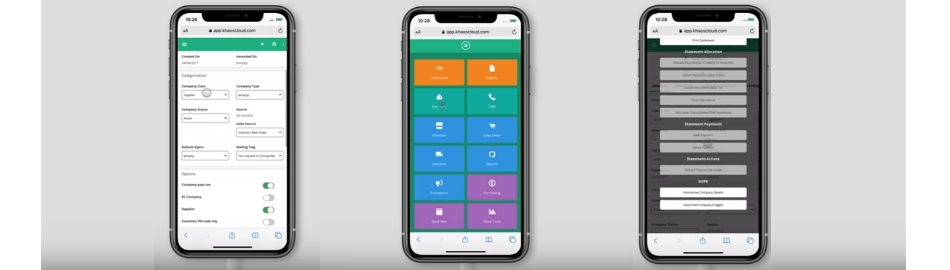
Other features include
- Stock Level Import – you can now import your changing stock levels from external sources directly into Khaos Control Cloud.
- Ability to change generated PDF file names – this makes them more user friendly so that when you email reports, their names can be customised.
- Enable and disable Addresses and Contacts – you are now able to disable old unused Addresses and Contacts which the system may be preventing you from deleting because they are part of past sales orders.
- Customer Returns can now be tagged with a ‘Status’ – this gives you more control over which “stage” the customer return is at.
- Xero export can now exclude invoices from certain Sale Sources, making it possible to not send invoices generated from external channels (e.g. Amazon), as these may be already being sent via another integration.


