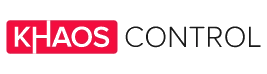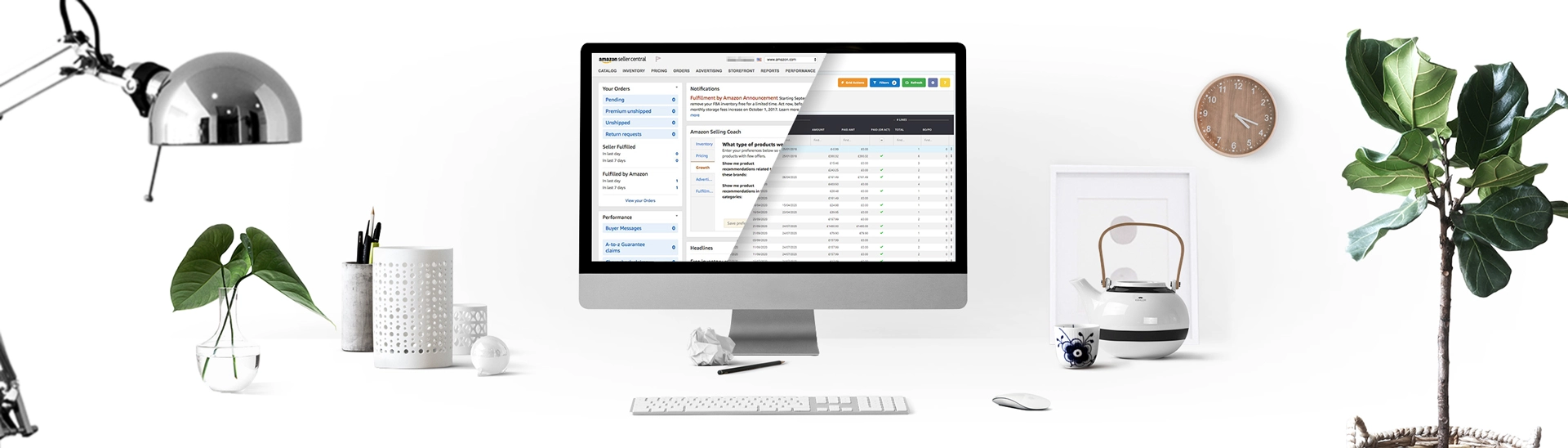What are the current opportunities for sellers on Amazon? How can you rank higher in Amazon’s algorithms? And how can you stay on top of the competition around you? We’re answering all the different ways you should be selling on Amazon in 2022 below.
We know this space is noisy, so we’ll keep things simple!
Amazon Key Terms
If you haven’t already, get acquainted with the key terms flying around in the Amazon bubble.
Fulfilment by Amazon (FBA)
Amazon FBA provides storage, packaging, shipping and order tracking to all Amazon sellers.
This is a service offered to anyone enrolled in Amazon FBA, offering third-party sellers the option to utilise Amazon’s dynamic order fulfilment, shipping services, and even Amazon’s customer service – providing you’re paying your Amazon fees. Once enrolled, sellers send their products to directly Amazon, who store everything in their own warehouses, ready for your orders to be processed as they come through.
Other benefits of enrolling with Amazon FBA include:
- Effortless fulfilment – as long as you’re taking care of the sales, Amazon will take of everything else.
- Discounted shipping – managing your own shipping and fulfilment in-house can get expensive!
- Customer service – make use of Amazon’s free customer service
- Fast delivery – enrolling into Amazon FBA means getting your products eligible for the Prime free shipping badge
It’s worth remembering that whilst Amazon FBA is a great service, it might not always be suited for low-valued items or larger products – so make sure you do your research.
Amazon Associates
Amazon Associates is a free affiliate program provided by Amazon themselves. This allows you to sell any product on Amazon and earn commission from doing so. Once you’re set up, you can do a search inside of AA for products you want to promote.
When someone clicks your affiliate link, you make commission from any additional products purchased. The only downside – it only exists within a 24-hour window of time.
Being an Amazon Associate is a great way to make some extra income, but it’s important you stick to Amazon’s guidelines. Noncompliance can result in being banned from the program, so it’s important to know what to avoid:
- Disclose on your site that you may be eligible to earn from your recommendations.
- Do not make false claims in your recommendations.
- Avoid referring to prices (they change too frequently to stay on top of)
- Do not use Amazon affiliate links in any offline promotion
- Do not shorter your links, or make use of any affiliate links
You can read Amazon’s full policy here.
Amazon Vendor Central
Amazon Vendor Central is the portal used by Amazon and its manufacturers. If you’re selling through Vendor Central, you’re considered a first-party seller acting as supplier for Amazon. It’s worth noting that registration on Vendor Central is by invitation only.
This invitation will come directly from the Amazon retail team, typically through email. To be invited, you need to be attracting Amazon’s attention, we’ll give you some tips a little later on!
Generally speaking, a vendor is usually a manufacturer or first-party seller. They sell their items directly to Amazon, which then sells them further to the final consumer. A seller, on the other hand, is a so-called third-party seller. That means they sell items via Amazon, either self-fulfilled or using Fulfilment by Amazon.
A key distinction here is that basically anyone can become an Amazon Seller, while vendors have to be invited by Amazon to participate. Naturally, vendors are often large, successful sellers. The platform that vendors use to sell their products to Amazon is called Vendor Central. If you’re only getting started on Amazon, it’s unlikely you’re going to be asked to become a vendor, but that’s not to say it isn’t impossible.
Amazon Seller Fulfilled Prime
Amazon Seller Fulfilled Prime allows ‘qualified Amazon sellers’ to display the official Amazon Prime badge on any orders fulfilled in their own facilities or third party (3PL) providers. The Amazon Prime badge signals trust to customers when dealing with your brand your products, and for some, they will only ever buy off a Prime badge seller.
Amazon FBA and SFP are two services by Amazon meant to work in harmony, and with enough care, you’re able to maximise your Prime products whilst delivering the best experience possible to customers. For products unsuitable for FBA such as slow-moving products or products with unpredictable demand, SFP will enable you to use your own fulfilment capabilities and list more products as Prime.
All Amazon SFP sellers must to stick to Amazon Prime’s strict shipping standards. That includes:
- Buying labels via Amazon’s Buy Shipping Services
- Directing all customer service inquiries to Amazon
- Offering Prime shipping benefits and delivery guarantees.
Find out more on what’s being offered here.
Amazon Fulfilled by Merchant
Fulfilled by Merchant is the opposite of Fulfilled Prime. This is when a seller on Amazon lists their products on Amazon but chooses to ship the products themselves. That means sellers or their 3PL provider are responsible for fulfilling their orders, and do not rely on Amazon for support.
This is a good option for Amazon sellers seeking more control over their picking, packing and shipping process – it’s also a good way of saving on Amazon FBA fees.
Amazon FBM is the only fulfilment method available (and the most appealing) to new merchants selling on Amazon. This is because Amazon FBA requires various approvals, demonstrated turnover, as well as being time-consuming to set up. Small sellers can normally fulfil orders themselves, while larger sellers are more likely use a logistics network.
Amazon Marketplace & Seller Central
As opposed to Vendors who use Vendor Central to sell to Amazon, third-party sellers use Seller Central or the Amazon Marketplace to sell to end-consumers via Amazon. There is no clear distinction between ‘Amazon Marketplace’ and ‘Amazon Seller Central’. Generally speaking, they both describe the platform and service through which Sellers can put their products on Amazon and sell them to customers.
Amazon Marketplace enables anybody to sell items on Amazon’s website. More specifically, it is the “service through which Amazon disburses the net proceeds” of the sellers’ sales on Amazon to their checking account. A Seller signs up for Amazon Marketplace as soon as they list their first item.
Seller Central, on the other hand, is the web interface used to manage the selling process and inventory etc. on Amazon. So, once you are a Seller on Amazon, you can manage all your selling activities from here.
Amazon Standard Identification Number (ASIN)
ASIN consists of 10 characters. This number is used to identify products within Amazon’s marketplaces. Once a new product is added to Amazon’s catalogue, it will automatically be assigned an unique ASIN. Be aware that this happens only for a product that is not yet on Amazon. If you simply add a listing to an already existing product page, the ASIN will stay the same. As a seller, you therefore don’t need to concern yourself too much about ASINs. You can use them however, to search for products and identify them.
If you’ve found that the product you would like to sell is already available on Amazon, adding your listing is simple. On the relevant product page, simply click ‘Sell Yours Here’. Make sure you have a registered Seller Account when doing so. Then, you can enter all the relevant data for your listing, including other Amazon Identifiers like GTINs and SKUs.
Global Trade Item Numbers (GTIN)
For most selling categories on Amazon, it’s compulsory to provide an industry-standard product identifier. Those exist, amongst others, in the form of GTINs, or Global Trade Item Numbers. Depending on your product category, different GTINs will be required. The most common ones are EAN, UPC, and ISBN.
- European Article Number (EAN): EANs are a barcode standard with a 12 or 13-digit product identification code. Each EAN identifies the product, the manufacturer and the product’s attributes and is usually printed on the label or packaging. They are relevant for most products that are sold within Amazon’s European marketplaces.
- Universal Product Code (UPC): Similar to EAN numbers, UPCs are used to identify retail products within the United States. They consist of a 12-digit product code.
- International Standard Book Number (ISBN): The ISBN is a unique commercial book identifier barcode, with all newer ones having 13 digits. They are used to uniquely identify books and are generally printed on the back cover.
Amazon SKUs
Whether you’re selling a new product or one that already exists on the platform. Amazon will always require some sort of identification number to identify your item compared to competitors. That’s an Amazon SKU.
If you don’t provide one, Amazon will assign one automatically. The best advice? Submit your own number. The benefit means you can keep track of this number and easily monitor how it’s selling. This is where Stock Keeping Units (SKUs) come into play.
Stock Keeping Units are initially used for inventory management software to keep track of where individual items are in the warehouse and outside of it. On marketplaces like Amazon, they are also used to identify unique items and keep track of their order status. It makes sense to stick to the SKUs you are using in your warehouse when listing your products on Amazon or any other platform. This only allows you to efficiently track and report on any item without confusion over various different numbers.
Your Business vs. Amazon
When selling on Amazon, you’re not just up against the competition, you’re up against the platform.
Amazon has the data, you do not
Over the years, Amazon has made it clear that their customer data, is strictly their own. The gaps and loopholes some sellers use to contact customers are closing.
What does that mean for you? It makes all your efforts in capturing people outside of Amazon more important than ever.
You want to be more than an Amazon customer; you want to be your own brand – that means more strategy behind what you’re doing. That includes making sure you’re on the right marketplaces, alongside Amazon.
Amazon products against your own
The data Amazon keeps to themselves is powerful. It also gives Amazons Retail a huge advantage when it comes to deciding what they should and should not sell. When it comes to sellers competing on the same product, it doesn’t take a genius to work out who’s going to get ranked higher.
The key takeaway? Selling on Amazon in 2022 is all about being creative. Do not compete with their offers – think of new ones! You can track these efforts in Amazon’s Brand Analytics under the Reports tab in Seller Central.
Amazon Algorithms in 2022
How can you rank higher?
Amazon’s SEO is supposed to work in a similar way to a Google search engine. Typically, customers wont get as far as the third page. So, some things to consider:
- How well you deal with returns are factored into your seller authority.
- Seller feedback is more important than ever for 2022– make sure you have a review strategy.
- Traffic on your page has a large impact on your authority. Consider getting your products reviewed by micro-influencers.
- Good inventory levels impact your authority, so make sure at the very least your best-sellers are well stocked.
- Click-through rate on your products improves ranking, make sure you’re investing in your photography.
- Avoid too many discounts and promotions – Amazon has started taking down listings that offer too many.
- Optimise your listings and use all fields available to you. The more information the better.
Increasing your Amazon sales
Competing in the marketplace
With Amazon becoming increasingly saturated with retailers it’s
important to think about how your products are fitting into the market. If you’re selling products that fall into a competitive niche, you should
start thinking about the following:
- Are you using Amazon Advertising effectively?
- Could your Amazon SEO be more competitive?
- Is your business competing for the Buy Box?
Amazon UK Seller Fees
When new sellers first delve into selling on Amazon, one of the big questions they ask is, “How much are fees for sellers?”. Understandably, if you’re going to be selling on the world’s largest ecommerce network, you need to make sure you know when you’re signing up to.
So, what are some of the most common fees you’ll face as a seller?
- Basic seller account
- Pro seller account
- Fulfilment by Amazon
- Amazon FBA return costs
Amazon offers two ways to sell on its platform: Basic and Pro.
The Basic selling plan is for sellers only wanting to sell occasionally (fewer than 35 items per month). It comes without a subscription fee but with per-item fees instead. The Pro plan, on the other hand, is the preferred option for professional sellers. You have to pay a monthly subscription fee, but no per-item fees.
As a retailer with ambitions to sell hundreds of items per month, the Pro selling plan is a more suitable fit. It also comes with some other advantages, like eligibility for 1-click purchase, order reports, automation tools, and access to more categories.
Click here for a detailed breakdown of Amazon’s selling fees.
Maximise your Amazon SKUs
Technically speaking, a SKU can just be a random or sequential number of letters and digits, but it makes sense to build them up logically. Them more meaning behind your SKUs, the great the benefits:
- More efficient inventory tracking & checking
- Easier re-ordering
- Improved decision-making processes
- Consistency across all your business operations
Amazon allows SKUs with up to 40 characters – and that’s a lot of space to fit your information in. However, which information is relevant for you depends entirely on your business and its needs. This information might include:
- Product Identifiers: A code to exactly identify the product and variations of it. This can, for example, be the EAN or ASIN. This helps amongst other things to make sure you pick the right item in your warehouse.
- Supplier: The manufacturer or supplier where you bought the item from. Using this, you can quickly see if items from one supplier are selling better than others.
- Pricing or Costs: You can also include the price or costs of the item. Or a code that represents a discount, which can also be useful to report on the success of your pricing strategy.
- Date: Use the SKU to provide information on the date the item was purchased or listed to analyse its performance accordingly. Or you could use a code to clarify which season the item belongs to.
- Warehouse Location: If appropriate, you can also include the location of the item in your warehouse.
- Condition: For example to quickly identify if the item is new or used.
Our advice to you
For some our of customers, getting the most from Amazon is critical to their business. That’s why every year, we’re proud to sponsor and attend Amafest UK. Amafest is the perfect event for anyone selling on Amazon in 2022, or just thinking about it – this year they’re going online! So you can easily attend from anywhere in the UK.
For those interested in more 1-2-1 consultancy on their Amazon account, we recommend talking to the lovely team at Online Seller UK.
How do we work with Amazon?
Our own integration allows you to connect your multi-channel business directly with your Amazon store. This enables data to pass back and forth between the two, syncing your inventory, orders, payments and shipping in one place.